The Best Software For Designing Flyers And Leaflets
Despite the increase of online advertising tools and viral marketing, nothing can beat a nicely made flyer. Flyers are cheap to mass-produce and can be distributed to potential customers, making them the perfect choice for all entrepreneurs. To help entrepreneurs pick out the best apps for creating flyers here is a list of a few of the best solutions available. Included here are also flyer apps for iPhone/iPad and online flyer creators.
Adobe Illustrator
When picking out a flyer design app for computers, three apps perform the same function, and they are Photoshop, Illustrator, and In Design. But for the particular purpose, Adobe Illustrator is the best out of the three. Here is a highlight of their strengths and weaknesses.
Illustrator can change images, even though not as much as Photoshop can, but its specialty is creating one page and arranging all the elements, including the text and pictures in a single layout.
Photoshop, however, excels at operating on a single image and cleaning it up while applying effects to it, but it fails miserably at making a page from the start. InDesign does not handle extensive image design or single pages correctly, but it reigns supreme if the project concerns assembling some material into multi-page layouts as is done with brochures and magazines. Therefore, the most appropriate for flyer design is Adobe Illustrator.
Microsoft Word
The newer Microsoft Word versions from 2007 on wards are capable of creating flyers, posters, cards, and info graphics. A quick search of “flyer” in Microsoft word returns hundreds of beautiful and professional looking templates for flyers. After picking a template, you can add and customize the colours, text, graphics, and effects.
It is advisable to Microsoft Publisher because it is the best Microsoft Office solution for flyer design. Microsoft PowerPoint also works fine as it shares so many similar features with Microsoft Publisher and Word.
GIMP
This is the best alternative and it is also free, even though it is an open source photo manipulation software, it is just as potent as Adobe Photoshop. If a company is looking for free flyer designs, GIMP is the best choice. It has a manual for beginners, and this requires newbies putting in some time and effort to learn the features beforehand.
Smart Draw
When this flyer creator is launched, it greets the user with hundreds of templates, which range from infographics to flowcharts and mind maps. The creation process is very easy, and it is perfect for beginners. It comes with a free demo of 7 days trial, and has print limitations, a watermark on the files printed, and the files may be exported as .pdf or as SmartDraw .sdr and .sdt files. It also comes with full SharePoint and PowerPoint integration and technical support.
Easy Flyer Creator
This flyer maker has a somewhat archaic interface, but provides a wealth of different professional templates and can produce credentials which are indistinguishable from the real ones in a few minutes.
Easy Flyer Creator offers a Windows 8 app with similar features.
Online Flyer Makers
Poster My Wall
These are always easy to use and all the user need do is click on the option to create a flyer, and they will be taken to the choice of backgrounds for the flyer. There are five categories to pick from gallery image background, Facebook Insta Collage, upload own image, colour fade background and monochrome background. This online flyer maker when combined with a gallery of ready-made photos to be used on the flyer, a spectacular piece of work can be created.
Flyer creator for IOS
PosterMaker
This app for creating flyers and posters is available on iTunes and supports iPhone, iPod touch, and iPad, even though it is optimized for iPhone 5. The app is not free, and it is available in ten languages. Unfortunately, it can’t export high-quality PDF for posters.
For further information, contact Letterbox Media or visit their website http://letterboxmedia.com/services/leaflet-letter-distribution-london/





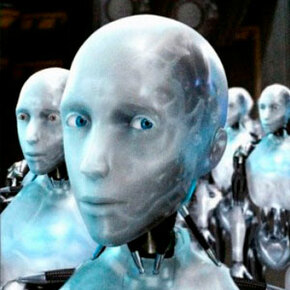












Got wisdom to pour?
Thanks for the helpful tips on software selection. In fact, there are a lot of useful tools for working with files on the Internet, and I want to advise you on the https://www.pdfplatform.com/delete resource with which you can delete individual fragments in PDF files. You no longer have to do it manually and break your brains, the entire process will take no more than a minute.
During the performance testing phase, first of all, load testing is carried out, the purpose of which is to check whether the system will adequately respond to external influences in a mode close to the real operation mode. Even if you don’t have your own test team, you can always find top remote services here https://www.deviqa.com/services/qa-outsourcing/